New release 📣 Entri Maeve
Entri API Updates for June 14th, 2024
Improved error handling
Better nameserver provider detection
Nameserver support for conditional record configurations
Improved reporting for conditional record configurations
Sell logo white labeling for agency use cases
Fine tuning white labeling options
More modal close flexibility
Option to disable records override screen
Configure DNS for multiple domains at the same time
Forward-to-a-colleague link now whitelabellable
Option to skip manual configuration screen
Server-level domain detection
Provider health endpoint
Improved error handling
Available on all plans
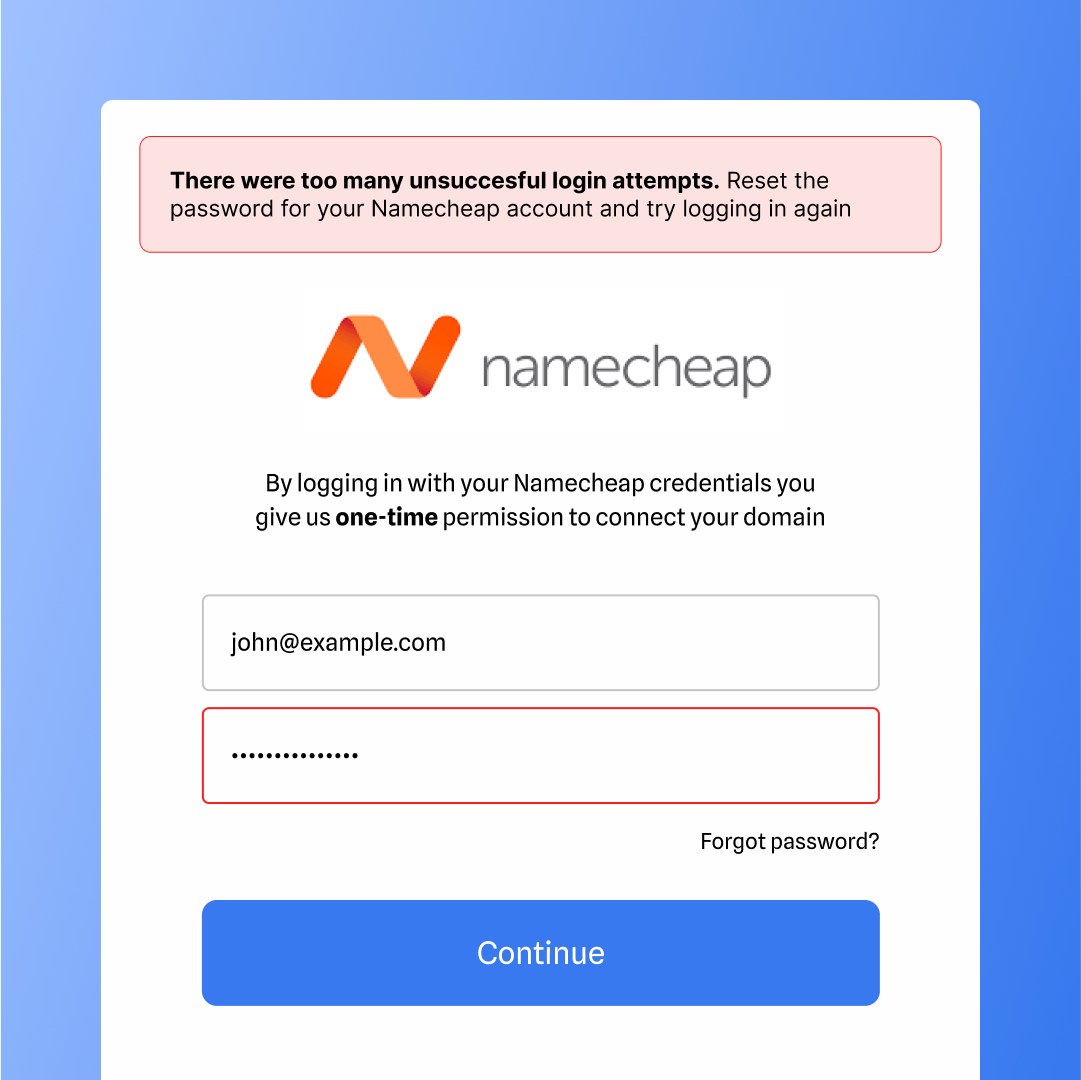
More specific error messaging
We’ve improved error messaging in the end-user Entri UI. Now, hyper-specific error messages display to your users, allowing them to take more troubleshooting steps on their own before reaching out to your support.
Stop flow progression at first error
Previously, an Entri user would progress to the end of the Entri flow before encountering an error. At the time, that error message was non-specific to the last action the user had taken.
Now, Entri displays an error message to the end user as soon as the error is encountered, saving the user unnecessary clicks and allowing the user to resolve the issue prior to proceeding with the rest of the flow.
Better nameserver provider detection
Available on all plans
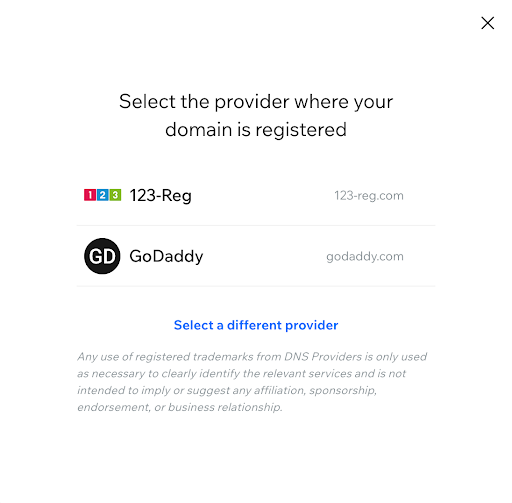
Nameserver records are tricky to handle all around. One challenge is detecting the correct DNS provider for subsidiary DNS providers with nameserver records. Sometimes, Entri would correctly detect the DNS provider for a domain, but the provider credentials might be associated with nameserver records under a different provider.
This caused some user confusion, and our engineers were determined to come up with a fix.
Now, Entri has smarter nameserver provider detection. Our new logic is able to narrow down the DNS provider to a small list of possibilities, and then allow the user to select their provider manually from that shortened list.
This feature only applies to Entri Connect configurations which apply nameserver record changes.
Nameserver support for conditional record configurations
Available on all plans
Entri Connect has a feature that allows you to configure specific DNS records based on specific logic. Now, Entri can apply conditional DNS configuration options to records that include nameserver changes as well.
For example, we’ve added conditional logic to determine if a provider can support nameserver records. If it can, Entri will add those records. If the provider doesn’t support namesever changes, then Entri switches to the common records approach (such as adding a CNAME record instead).
This new approach no longer requires Entri customers to use the checkDomain feature to build the logic on their side, saving you time and engineering resources as you set up your Entri deployment.
Improved reporting for conditional record configurations
Available on all plans

Our new onEntriStepChange event is triggered any time a user goes to a new screen in the Entri flow. Now, this event reporting also includes which records were added for a domain set up with a conditional records configuration.
This is a frontend event, and does not require the use of webhooks.
Sell logo white labeling for agency use cases
Available on Enterprise plans
Some Entri customers allow full white labeling of their products. In some cases, this is for the benefit of agency users. In other cases, they’re providing a whitelabelable SaaS solution for resellers.
Now, Entri Sell doesn’t just allow you to customize the flow with your company’s logo, but pass an agency or reseller logo through the Sell modal and checkout screens. This allows your users to deliver a fully branded Entri experience to their customers as well, and avoids inadvertently revealing they’re using third party software.
Fine tuning white labeling options
Available on Enterprise plans
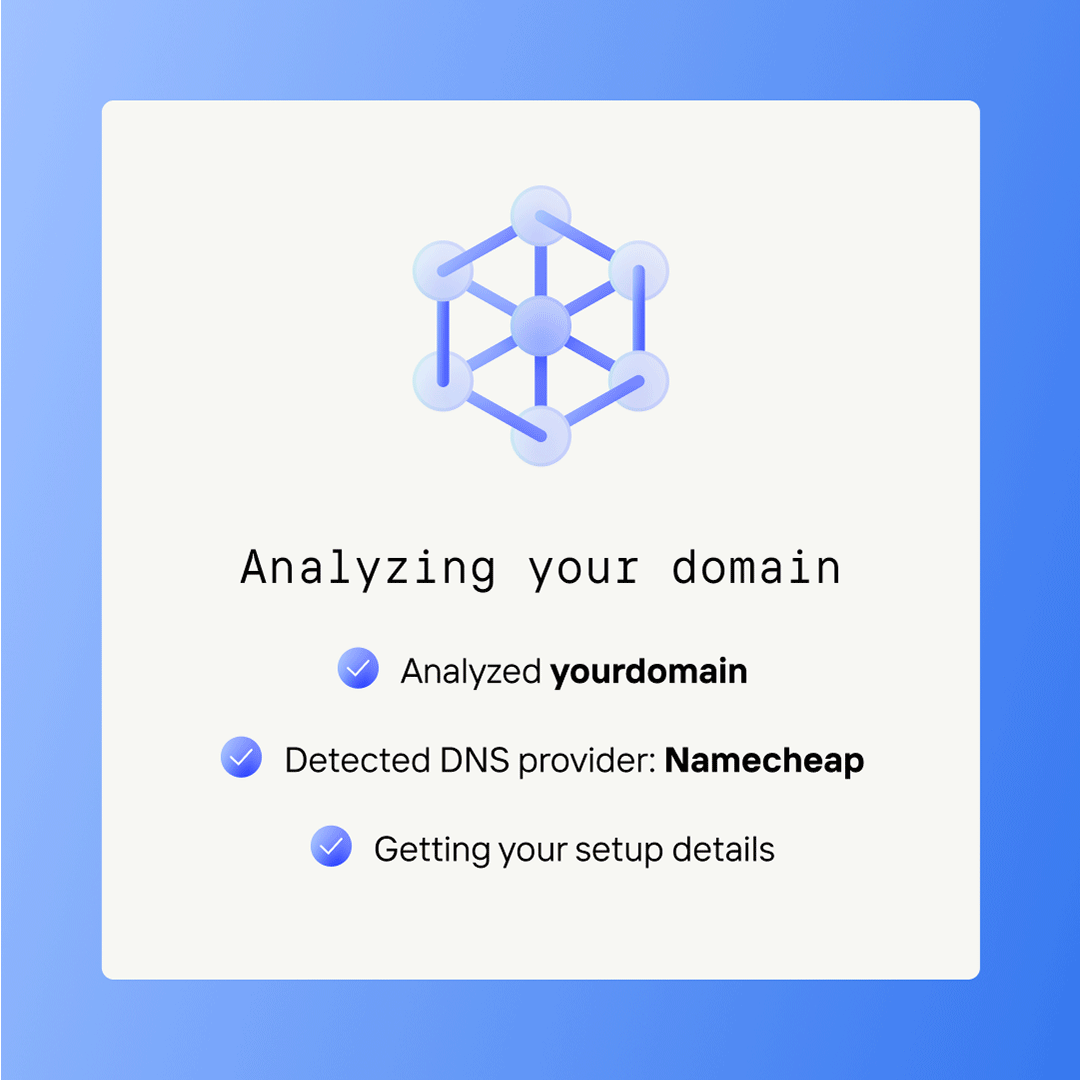
If there’s a new Entri release, you can bet there’s a newly expanded set of white labeling options.
Now you can fine-tune even more of your Entri user interface. Customize:
Lightbox colors
Letter line height
The domain analysis screen and animations
Error images
More modal close flexibility
Available on all plans
Using entri.close(), you can now choose to close the Entri modal at any screen in the flow. This allows you to build a custom flow to suit your users’ needs.
Option to disable records override screen
Available on enterprise plans
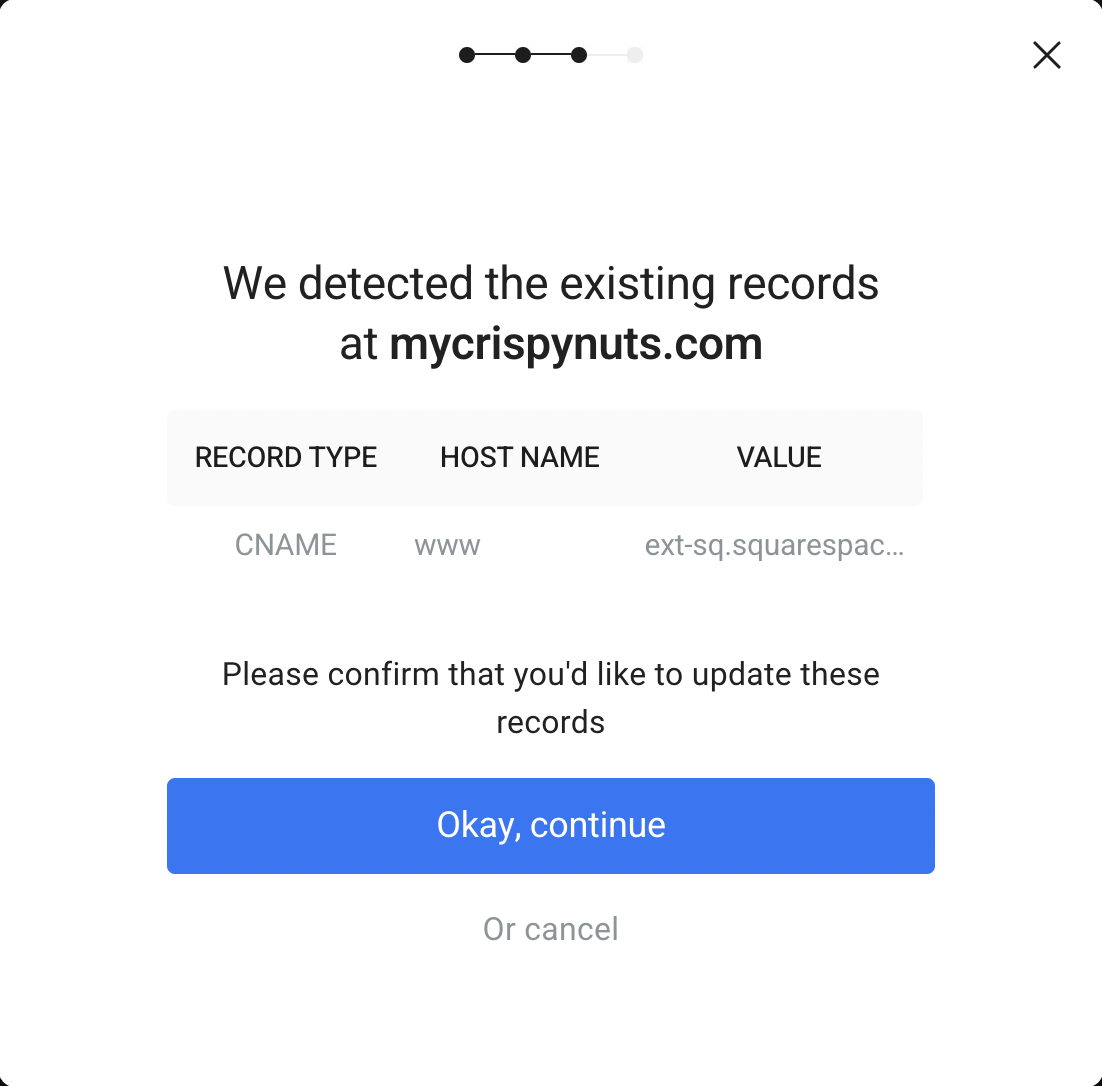
Previously Entri showed a screen that warned a user when they were about to replace identical records on their domain. Sometimes this screen is helpful - other times, it creates more questions. Now, Entri customers have the option to disable the records override screen entirely for their users using existingRecords.disableScreen.
Configure DNS for multiple domains at the same time
Available on all plans
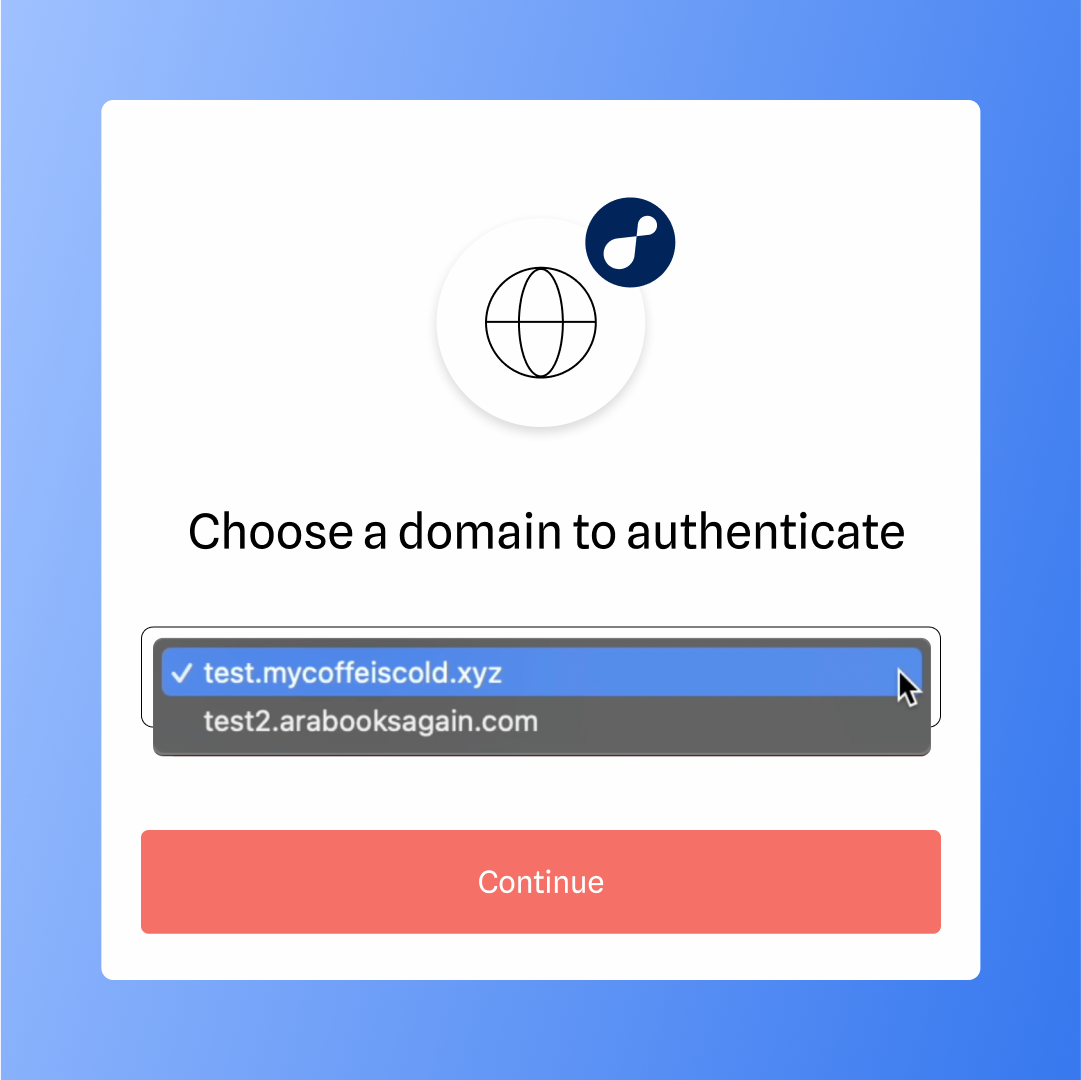
Using an array form of the Entri configuration object, customers can now configure Entri to connect multiple domains in a single flow.
Option to skip manual configuration screen
Available on enterprise plans
If you prefer to use your support resources to handle Entri’s small portion of manual configuration users, you can now use manualConfiguration.disableScreen to skip the manual Entri flow entirely.
Server-level domain detection
Available on all plans

Previously, Entri’s DNS provider detection was a front-end process. Now, this processing happens at the server level, giving Entri customers more control and flexibility over Entri than ever.
Provider health endpoint
Available on all plans

Provider statuses can sometimes change. For troubleshooting purposes, Entri customers can now return the current status of any Entri supported provider using our new Provider Health endpoint.
