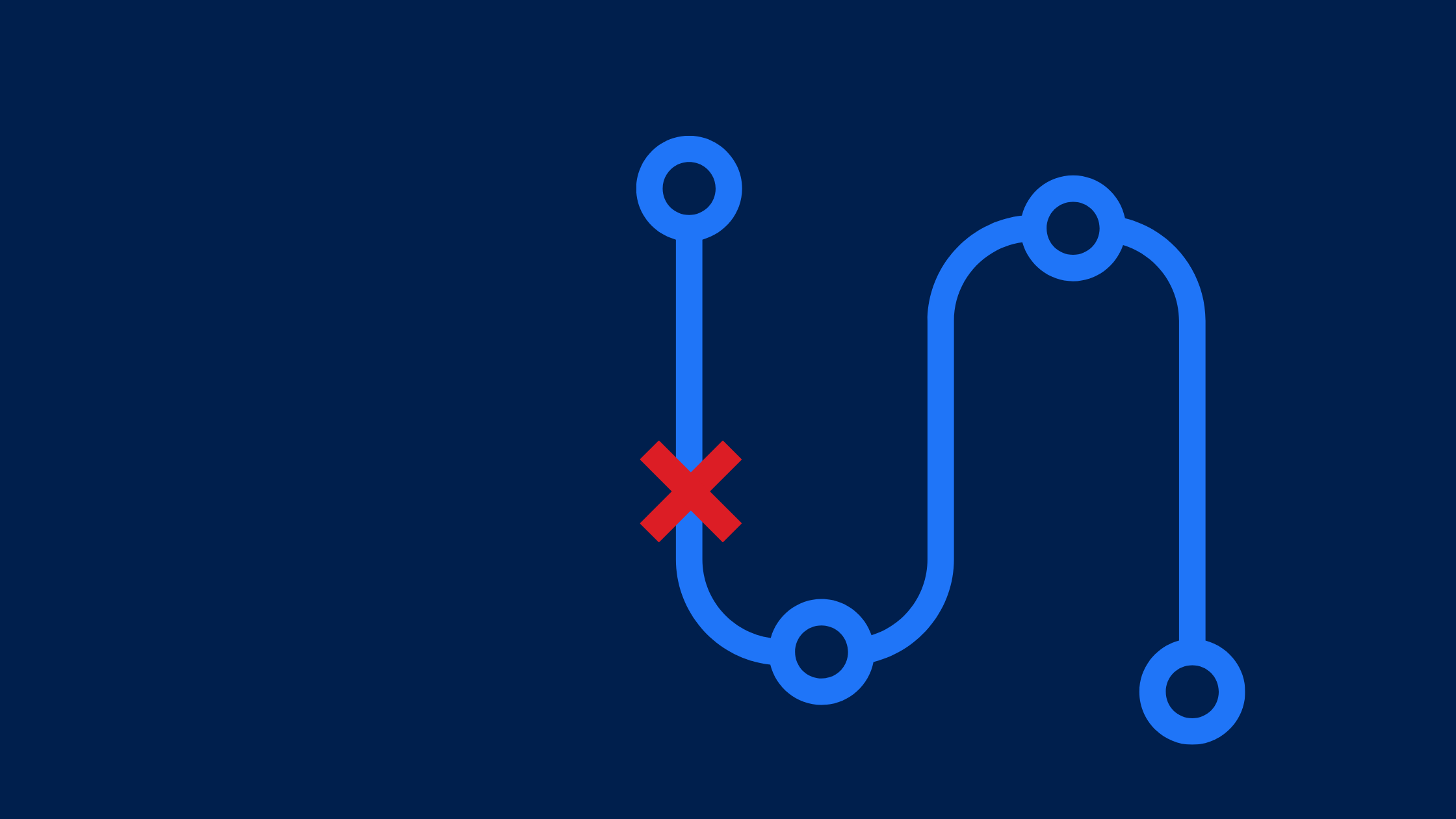DNS configuration for a new website or email service is as inevitable and accepted as paying taxes. But even though this part of platform onboarding is notorious for creating friction in the customer experience, it has changed remarkably little in the last 10 to 15 years.
Product designers know that any part of a user experience that creates frustration, confusion, or takes the user outside of the product for setup needs to be addressed with a more intuitive UI.
But what if the issue lies within hosting setup and third party providers?
Users have long been confounded by the need to configure their DNS records manually, and to this day, it still remains a problem.
DNS configuration is still slowing down user activation
In an era of usability testing and relentless UI optimization, DNS record setup remains an essential, but obstinately frustrating part of onboarding. It creates enormous amounts of support tickets, it pulls users directly out of onboarding flows, and it’s absolutely critical to get it right.
Up until recently, well-stocked knowledge bases and help desk wikis have been the standard for reducing friction in DNS configuration. Support teams process countless DNS tickets per day, painstakingly walk their users through the manual process of inserting CNAME records into their customers’ hosting accounts, and dropping links to helpful how-to articles.
This process is cumbersome, but there is just no getting around it: users have to pass between their platform and hosting providers, and configure DNS records largely on their own.
Automating DNS configuration with Entri
At Entri, we saw this unsolved problem as an opportunity. We’ve developed a tool that makes it effortless the users of your product to configure custom domains.
The experience looks native to the platform’s UI, so the user isn’t jarred by a third-party application entering the mix. What’s more, they only need their hosting account credentials for Entri to work its magic – no more navigating into DNS record files.
The result is a one-click user experience, which keeps users inside of the platform’s UI, while Entri does the work of setting up DNS records in their hosting account for them. All of this takes place in a few seconds. Users can get their platform services up and running faster, and support teams get a much-needed break from DNS-related support tickets.
See Entri in action - launch a demo
There’s never been a more prudent time to automate DNS configuration
It’s no secret that staffing shortages are leaving employers scrambling, but what’s not being talked about enough is the talent gap in technology. In addition to the struggles faced by companies trying to fill entry-level positions, tech companies are faced with the enormity of trying to meet demand with a talent supply that has not grown at the same pace.
What we’re hearing from our customers is that support teams have enough to do without walking their customers, over and over again, through their DNS setup.
In one of our cases, these tickets created enough of a burden that before Entri, they had dedicated contractors specifically to handle DNS-related tickets.
This is the digital transformation users don’t know how to ask for, and one that we’re pleased to report is reducing DNS-related support tickets by as much as 97% (in addition to making for a much more frictionless user experience).
Automatic DNS configuration will be the new norm
Once upon a time, it was a user experience standard to set a unique, secure password for every platform you used. Now, it’s a user experience standard to go passwordless using a combination of OTPs, login links, MFA, and biometric authentication.
UIs will only continue to improve, and the bar will only get higher for a frictionless UX. Already, we know that users don’t even read the 3-5 word phrases that accompany their onboarding flows. Users expect intuitive design and setup, or they drop out of setup flows and flee to your competitors.
We think it’s fair to predict that manual DNS configuration will be the next user experience practice of the past. If we have things our way, a user will never have to learn how to input a CNAME ever again, and that will be the standard for companies going forward.