When we brought Entri onto the market, we discovered one thing pretty quickly: connecting domains to products has been the silent pain point for a long time now.
And the truth is that there’s nothing out there really like Entri, with one exception.
Sort of. Kind of. Pretty much.
That sort-of-kind-of-pretty-much like Entri thing is Domain Connect, and it’s the open protocol predecessor to Entri.
What does Entri do exactly?
Before we get into how Domain Connect works, let’s talk about why we’re here: Entri automatically configures DNS records for end users. You no longer have to point users to support docs or pray that they have an IT expert on standby – Entri turns the DNS setup process into just a few clicks,
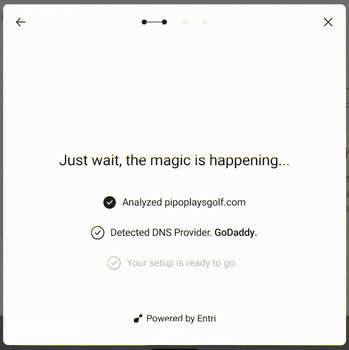
Super simple, right? For your users, yes. But behind the scenes, there’s a lot going on.
As it turns out, there’s a good reason there’s nothing out there like Entri: because working as a DNS intermediary is incredibly complex. DNS configuration has been a point of friction for end-users for years, but nobody else has solved for this part of the user experience, simply because it is a challenging problem to solve.
What Is Domain Connect?
We like to give credit where credit is due here. Domain Connect was first on the scene addressing the problems users were experiencing when trying to get their custom domains set up.
Domain Connect is an open standard that allows users to configure their DNS records, without having to dig into their DNS provider settings, or needing to understand those txt records. Using templates on Github and existing relationships with a select set of DNS providers, Domain Connect is something that a handful of products have used as a work-around to building their own solution in-house from start to finish (which, trust us, is really complex).
But there’s a cost even to an open standard, and Domain Connect has a big one.
The problem is that the process for setting up Domain Connect is anything but simple, and requires not only developer resources, but legal teams as well to handle contracts with the DNS providers. Not to mention, certain DNS providers are now charging for access to the Domain Connect "open source" protocol.
The Domain Connect setup process
Setting up Domain Connect to automatically configure DNS records in an application produces an end result that is undeniably better than just leaving it to the user to figure out. But there is a significant process here to getting Domain Connect implemented on your back end that you need to be aware of.
Building your Domain Connect front end
What’s important to note here is that Domain Connect is simply a protocol, and that it does not include the front end UI for your users (like Entri does). Your team will still have to produce a user flow for domain connections within your product.
Setting up your Domain Connect templates
Domain Connect operates from Github templates. You edit and publish them according to your requirements for your product.
Domain Connect is only supported by certain providers
The most important limitation to note is that you can’t set up Domain Connect for just any DNS provider. Domain Connect has done the hard work of facilitating these implementations, but for the time being that list is limited to the following DNS providers:
IONOS
GoDaddy
Cloudflare
Contacting each DNS provider
Perhaps the most lengthy process (apart from building the UI) is building the relationships necessary with DNS providers to facilitate Domain Connect. You have to reach out to each one of them individually, and each of them will have their own contractual terms.
Begin legal review
Once you’ve contacted each DNS provider, you’ll need your legal and product teams to review the requirements of each agreement to ensure that they can be facilitated by your team. This process in particular can take several months.
QA
If the hard work of building a front end for Domain Connect is complete, and you have your templates and your DNS provider agreements in-hand, then you’re finally ready to start QA and pushing some domains through the flow.
Monitoring
Like any other automation, DNS configuration requires constant monitoring to ensure that changing external factors don’t break your flow. You’ll need to have a dedicated team to monitor this part of your product to ensure that the process is firing correctly even as DNS provider protocols change.
Domain Connect offered a way to product designers to simplify domain connections for their users, something that had literally never been one. But on the flip side of that, it also created a massive implementation hurdle. At Entri, we knew there had to be a better way.
Entri: The Domain Connect Alternative
Entri is a simpler way to connect custom domains for your users
Look, we’re not here to knock Domain Connect. For a really long time, that’s all there was for this problem: build your own UI, and hope the majority of your users use one of Domain Connect’s DNS providers.
But today, Entri is making DNS configuration easier, with an out-of-the-box customizable UI, and automatic DNS configuration for Entri’s full list of DNS providers.
Here’s how Entri and Domain Connect compare:
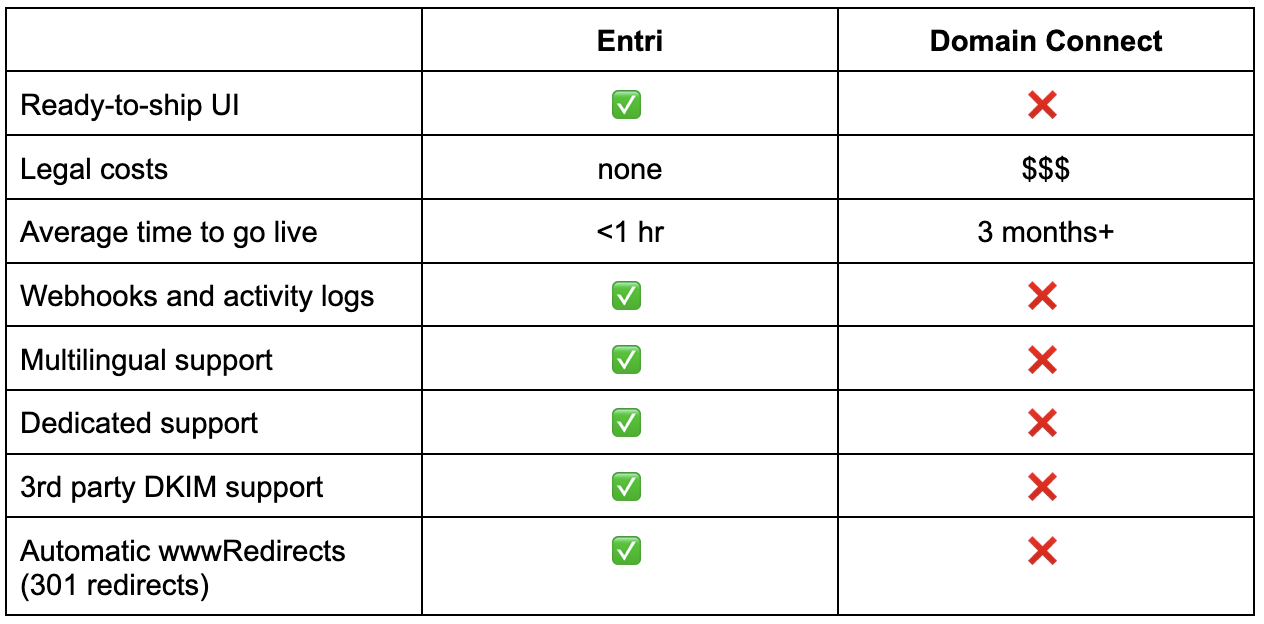
What if my user has a DNS provider that isn’t on Entri’s list?
Right now, 75% of the URLs that pass through Entri we’re able to automatically set up for users. But for that other 25%, we still have a really awesome product flow that doesn’t just leave the user hanging.
If a user has a DNS provider that we don’t recognize, the user will just have to select their provider manually, or enter their name into the modal window.
From there, Entri can either deep link into the DNS provider’s settings to take the user exactly where they need to go, or your team can customize the flow from there with your own knowledge base articles.
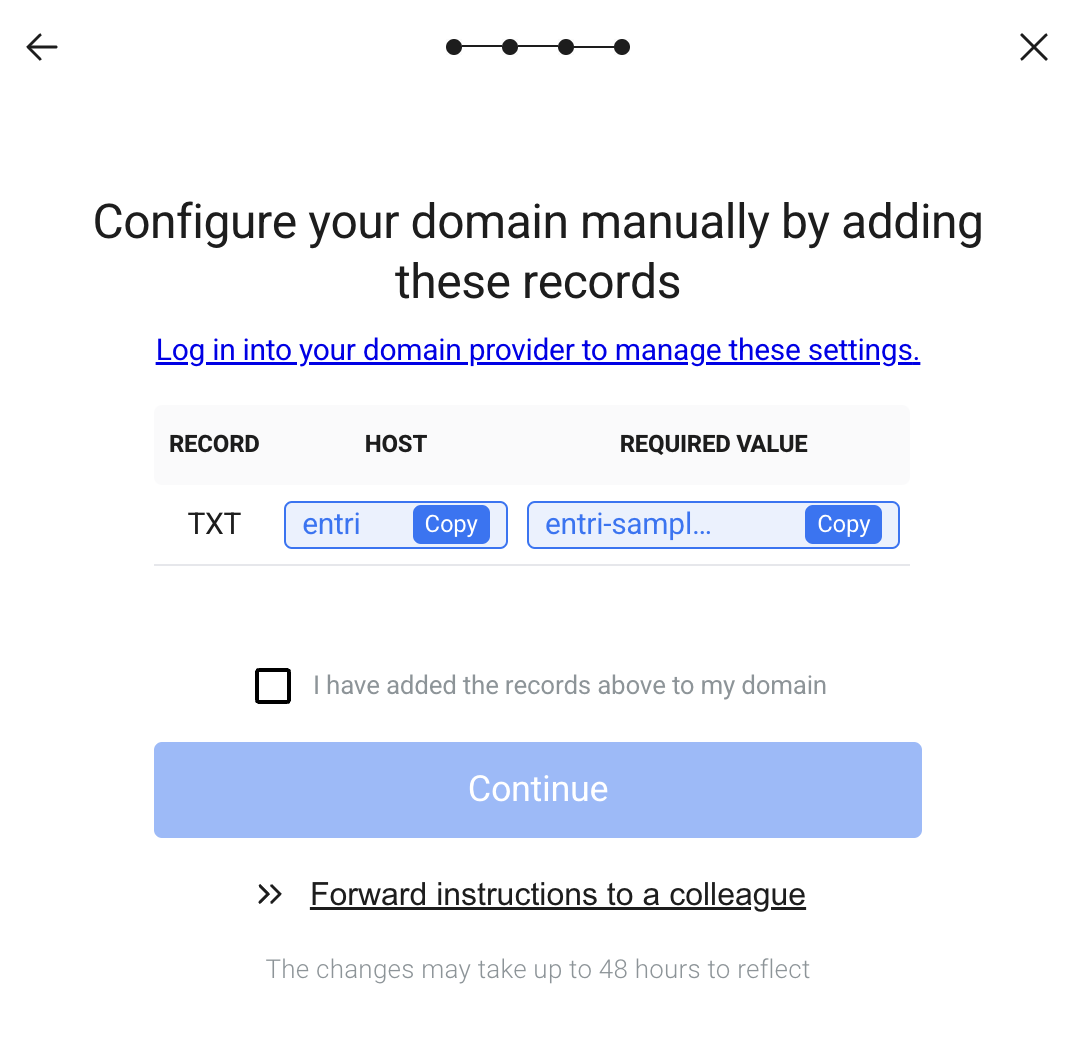
The business case for adding a DNS tool to your tech stack
We found it difficult to really prove out the friction caused by DNS configuration when we first started building Entri. At the end of the day, all we really had were our own experiences, from building landing pages, to setting up outbound sales tools. We knew that this mattered, and we knew that the user experience without Entri had lots of room for improvement.
But now that we have customers like Duda, ClickFunnels, and Crisp, we have enough data to show unequivocally the impact that simplifying DNS configuration for end users has:
Duda saw an 87% success rate with autonomous domain connection for their users
DNS-related support tickets immediately fell by 83% for Crisp
Fourthwall saw DNS-related support tickets fall by 97 % after implementing Entri
And the best part is, Entri takes less than an hour to set up. But we’ll let Crisp’s founder say it for us:
“Having a solution like Entri, where they just need to click a f*$king button, it’s a game-changer.”
— Baptiste Jamin, CEO @ Crisp
Get started with Entri for free
Ready to test the waters with Entri?
Reach out to a member of our team to get a quote and trial access for up to 30 days.
